How To Create A Deriv Account
With synthetic indices becoming popular, one will need to create an account with the broker that does provide/offer them. The first step to getting an account is always by one getting a demo account, without a demo account you can not proceed to get a live account
Step 1.Lets start by creating deriv demo account
Visit the deriv website or click here to start the process.
Click on “create free demo account” as indicated in the image below
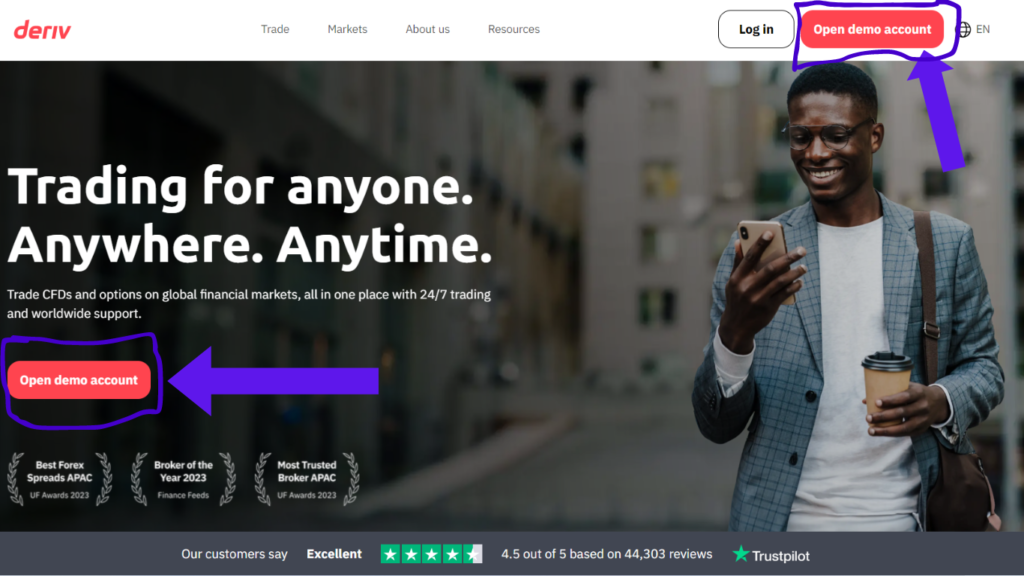
Input the email you intend to use, agree to the terms by clicking the box, then click on “create demo account“
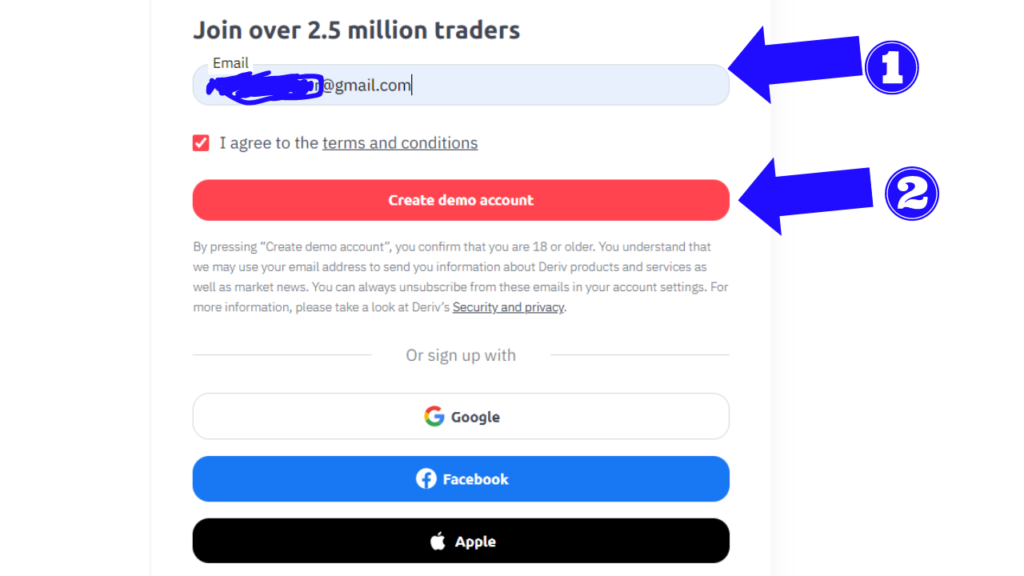
An email will be sent to the email you have provided with a link to activate your account and to proceed with the registration, therefore check your email inbox and click on “verify email”
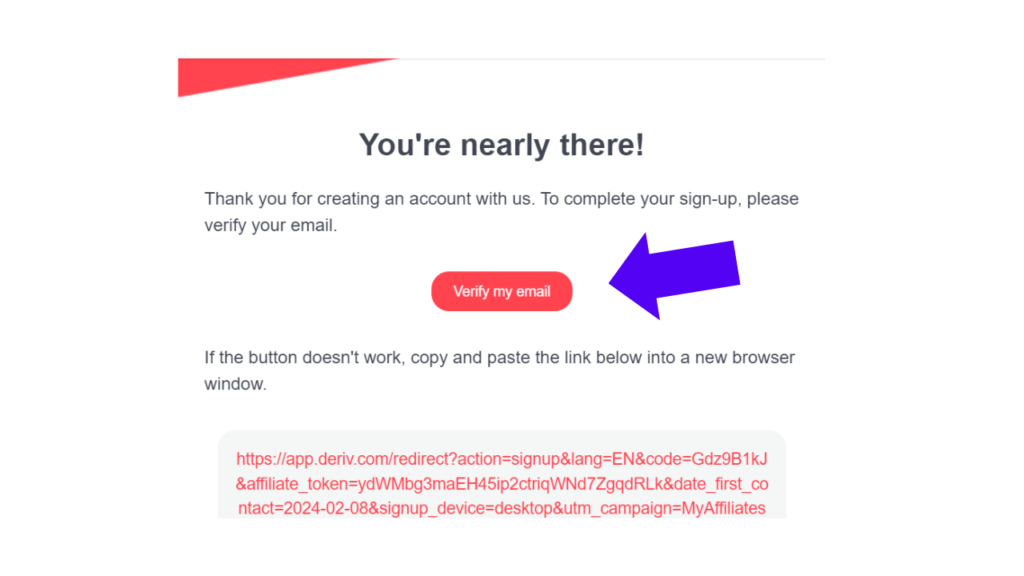
A new window will open for you to input your country and citizenship. Input the details exactly as they appear on your passport or government issued ID and click next
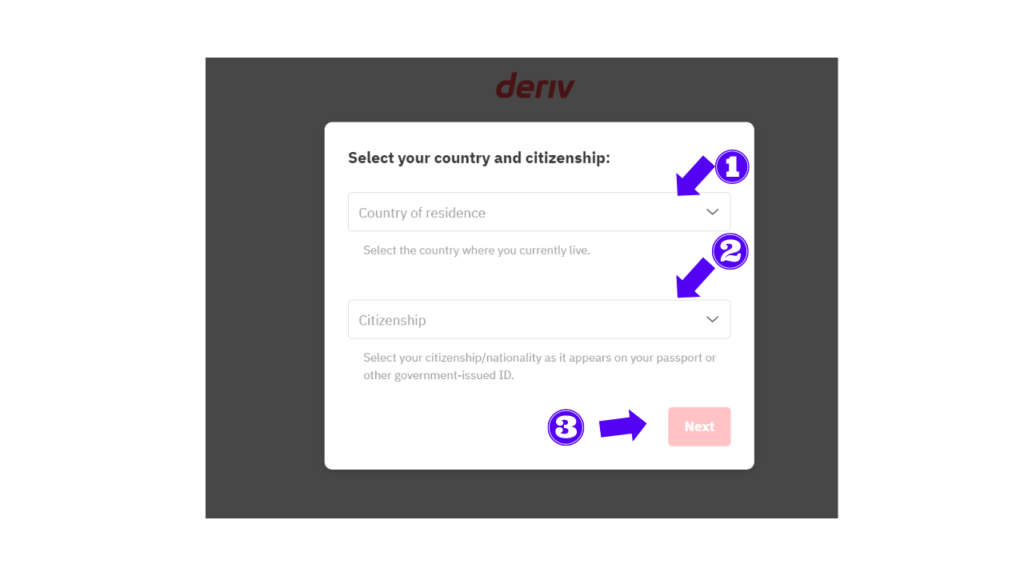
To keep your account secure, you will need to create a strong password that has not less than eight characters, then click on “start trading“
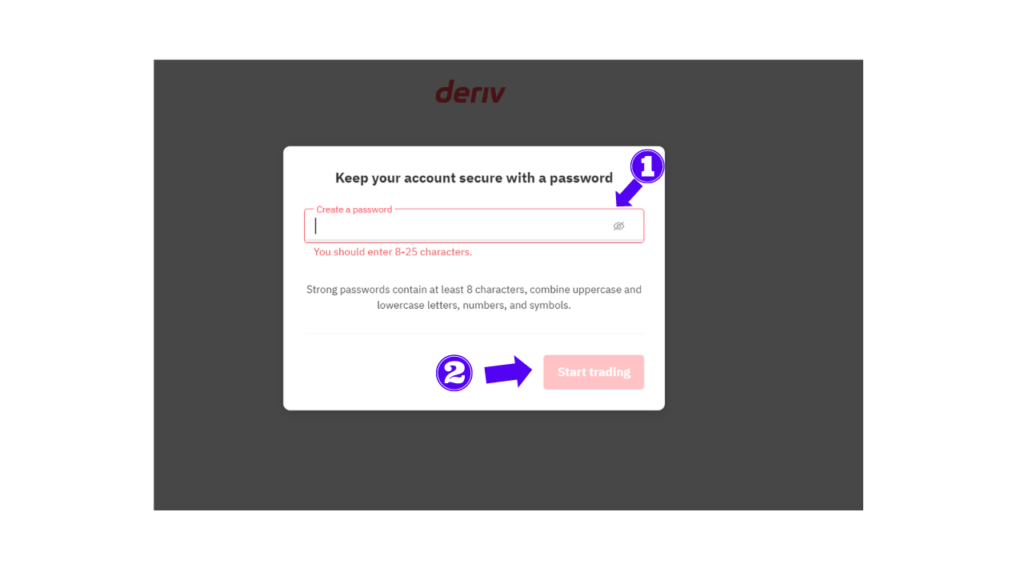
After the above steps, your account is now created and you will be redirected to your traders hub page as below with a navigation to show you how it looks like and how to use it. You can navigate through by clicking “next”
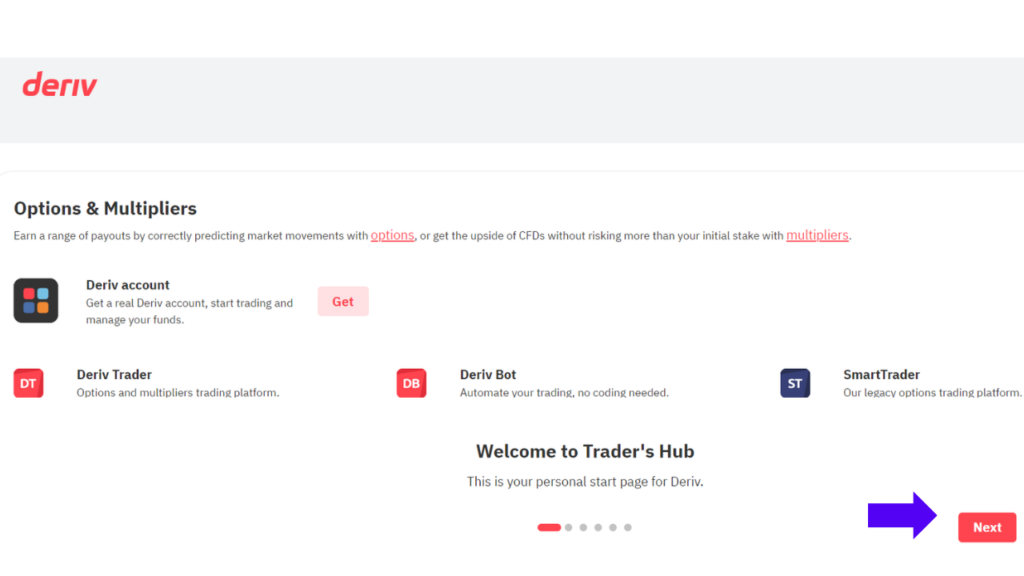
After navigating through, you can close the page on top right or click on “start trading”. Lets opt to click “start trading“
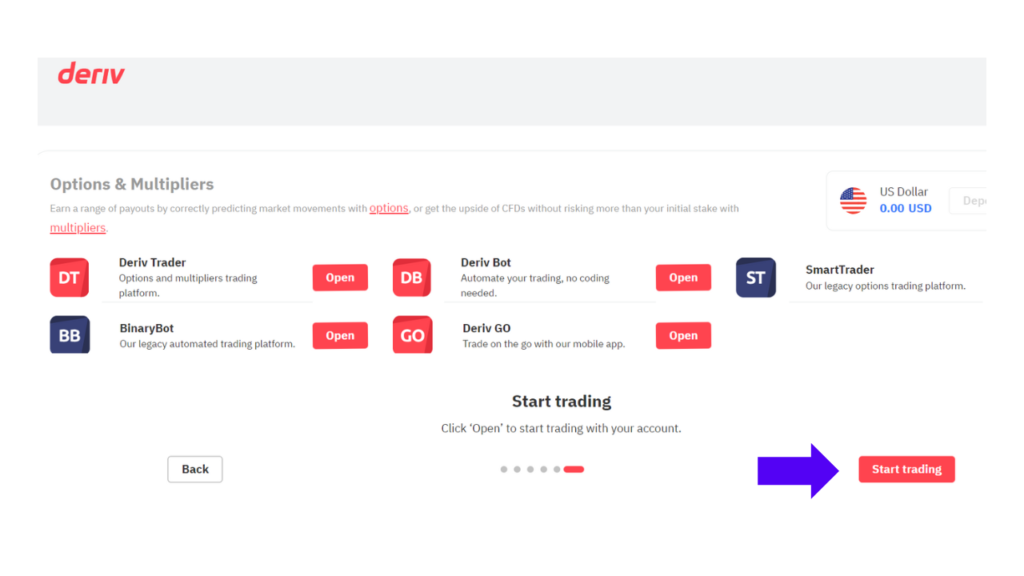
You will have virtual funds on your dash board to be used during your practice. You can also be able to switch between your demo and live account after we create the live account by switching or changing using the arrow
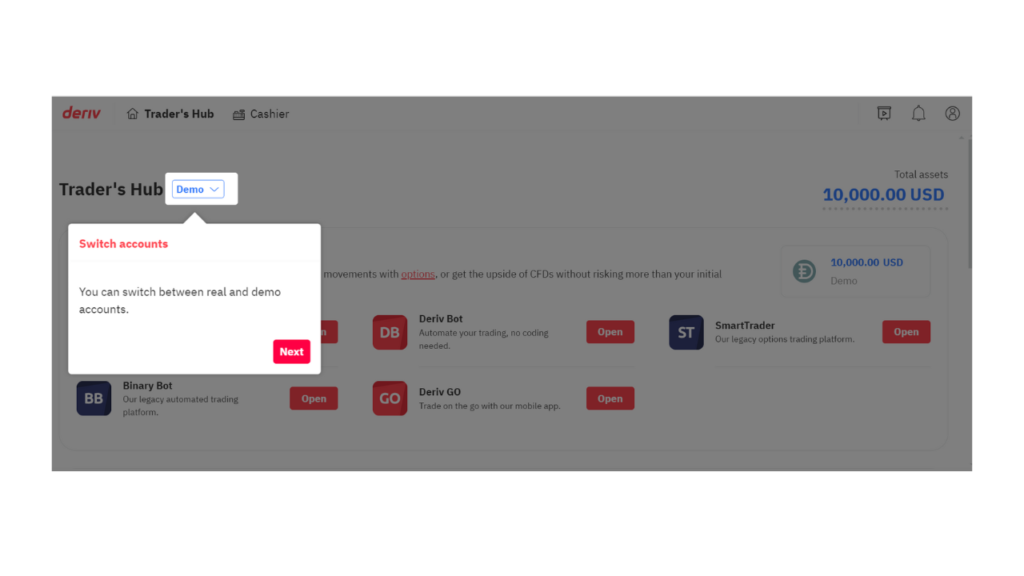
Congratulations, you now have a deriv account, lets now create a demo MT5 for trading practice
Create a deriv demo MT5.Follow the steps below to add a deriv demo mt5
Log into your deriv account
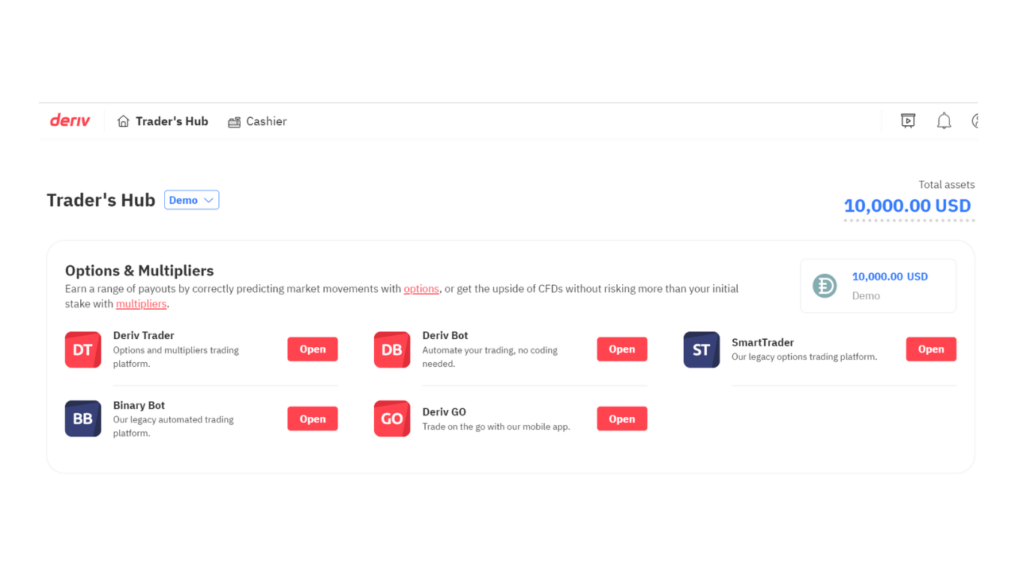
Then click or tap on traders hub
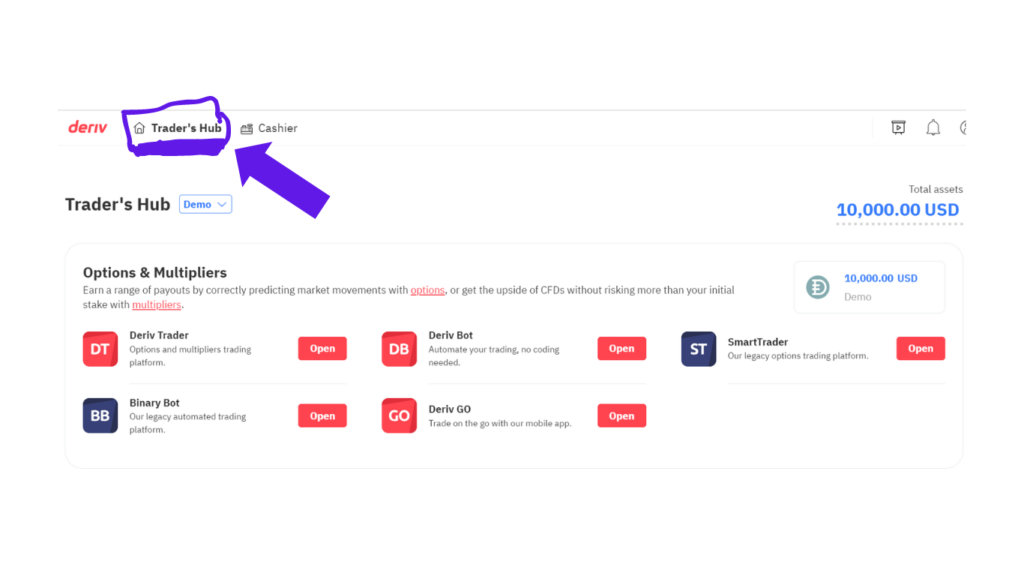
Then scroll down to deriv mt5 under cfds, if you are using phone make sure you tap or select on cfds next to options and multipliers before you scroll
Select the mt5 demo you would like to open because deriv provides different mt5 options namely derived demo for trading derived securities, financial emo that offers financial instruments and lastly swap free demo mt5 which provides ETFs, synthetics and financial securities all in one swap free.
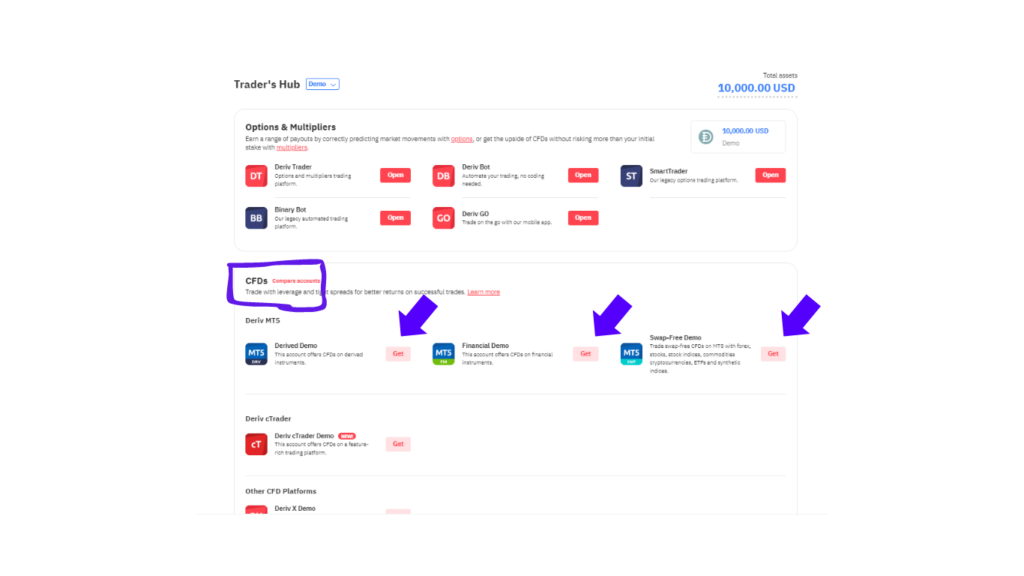
Click on “GET” against the MT5 type you want and input a password of your choice
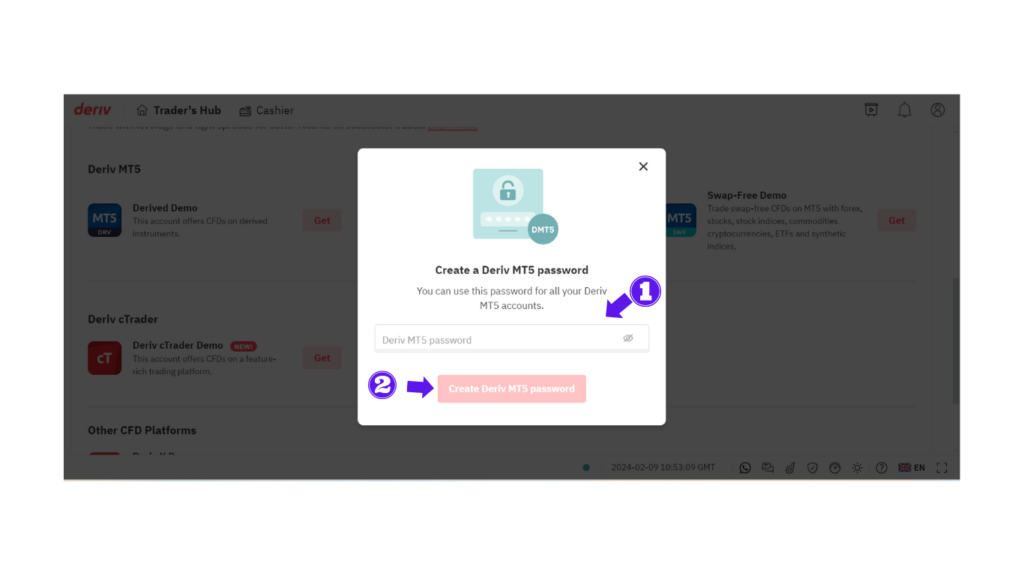
Congratulations you now a demo account for practice. You can create up to three that is one per category of derived, financial and swap free
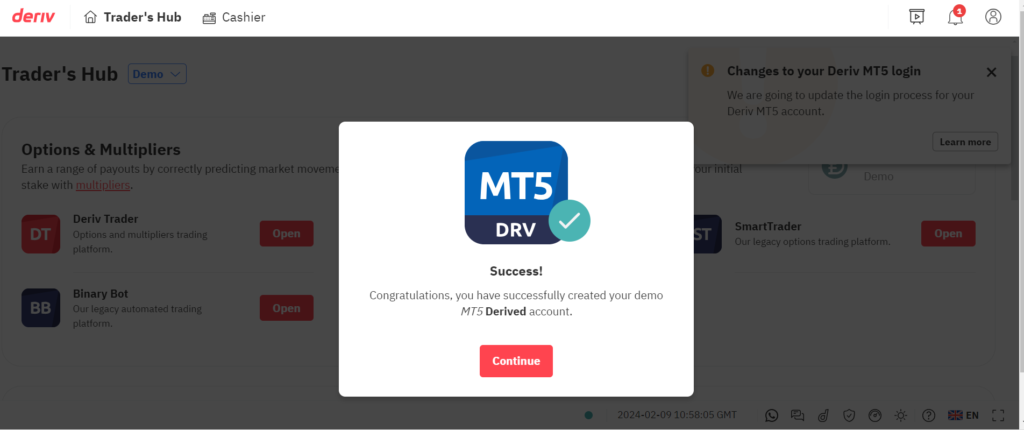
Now you can download MT5 app on your phone or laptop and login using the information such as server/login number and password you just created
Details of login and server will be sent to email you used to create
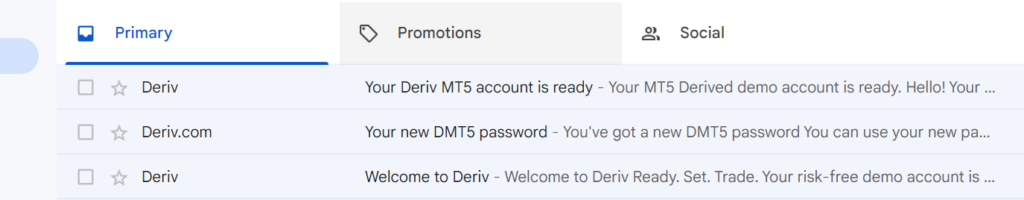
Or can just obtain the details from traders hub, scroll down to deriv mt5 accounts under traders hub, then under the MT5 you created ,click on open
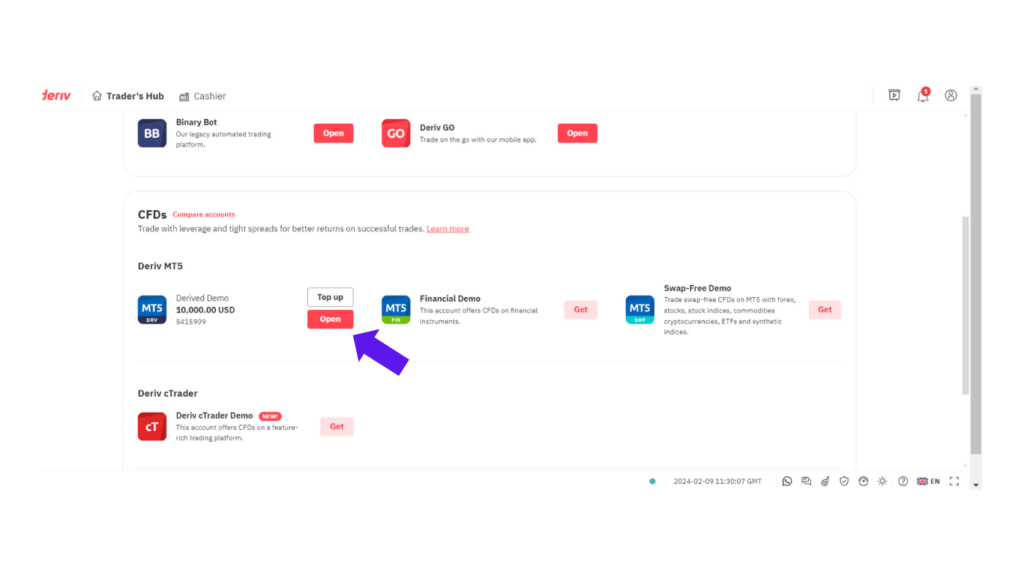
Then you will see details you are supposed o input in your MT5 like login, server and you will use password you input while creating the MT5

Now that you have a deriv demo account and have also added a dmt5,lets now link the account to the MT5 application
How to link deriv account to meta trader 5/MT5
Download and install your MT5 application on your phone/computer
On phone go to manage account on your mt5 application
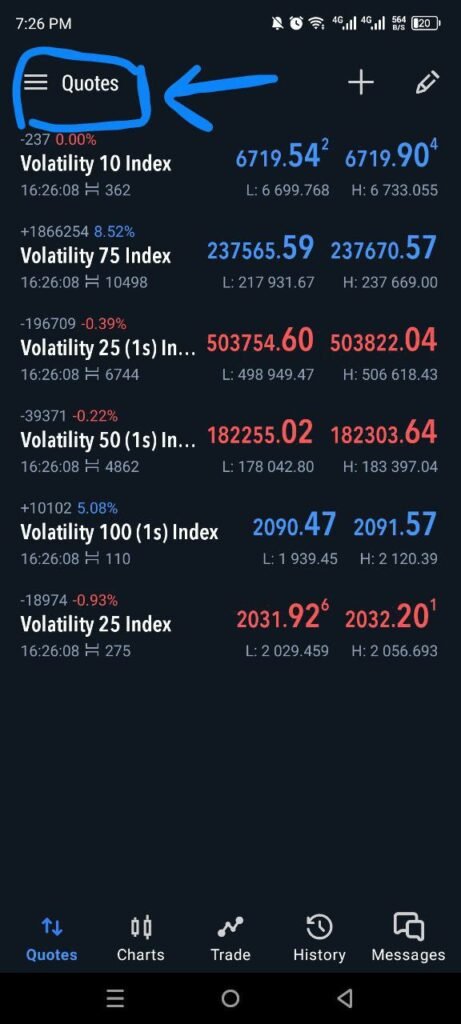
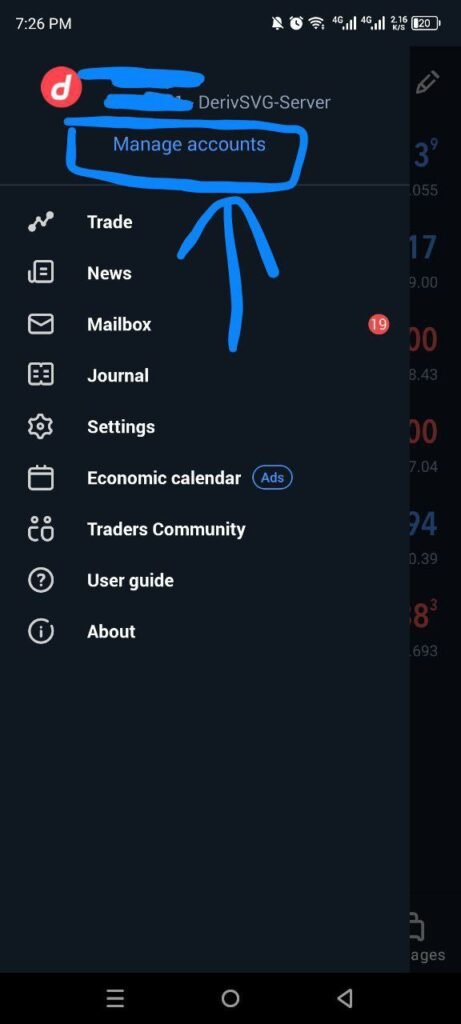
Then click on the plus sign
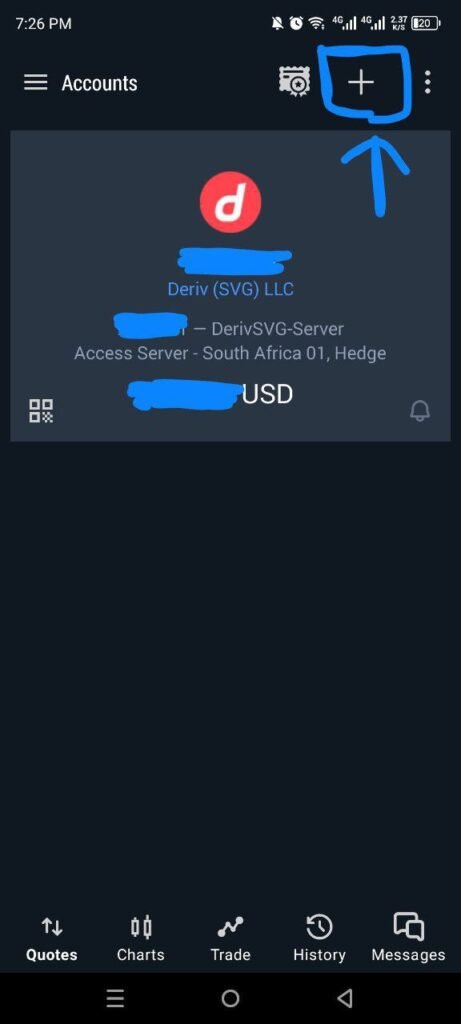
Search for broker plus server name which is given to you under your traders hub.
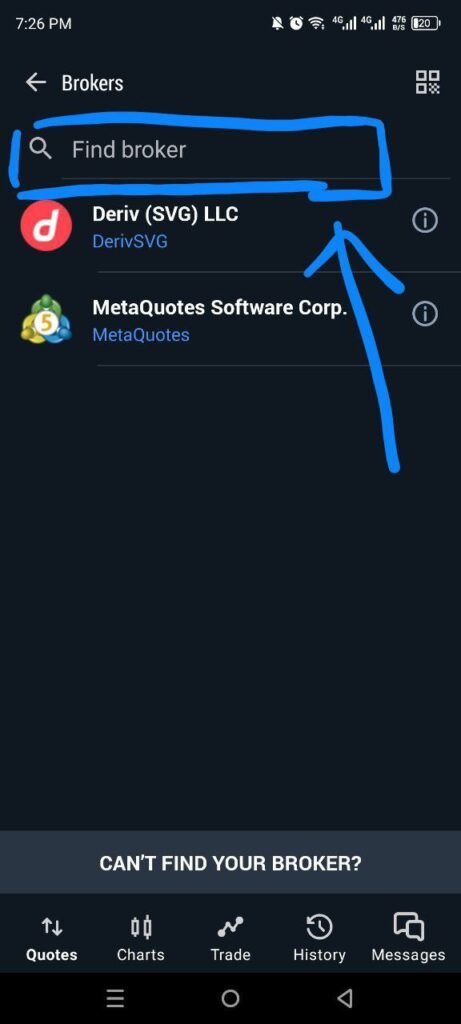
Input the details given to you plus your password you chose ,and there you have access to your mt5 ready to access the markets
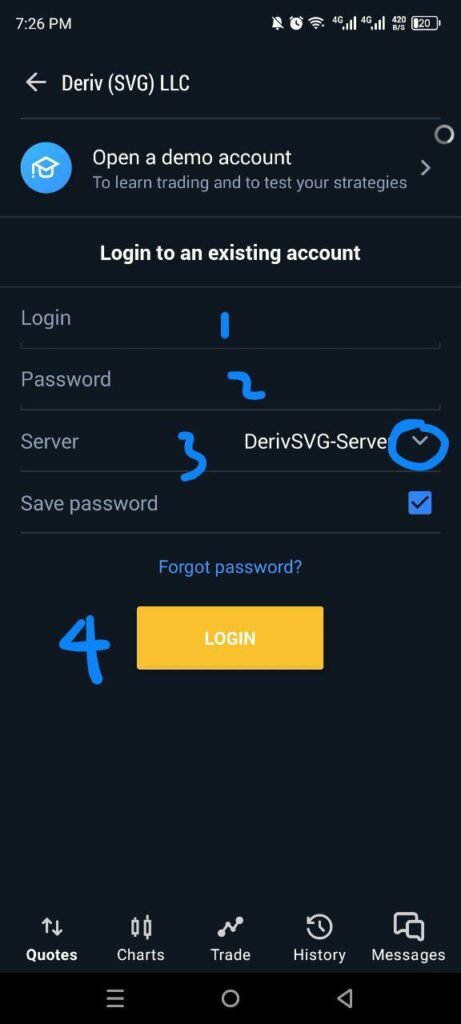
For laptop after downloading the MT5 [to download ,go under traders hub scroll down to the MT5 you created, and click on open, then you will see options to download the MT5 for your laptop whether IOS or windows] and running it, when the installation is complete you can click FINISH and MT5 will open automatically
Then launch it and click on file

Click on log into trade account
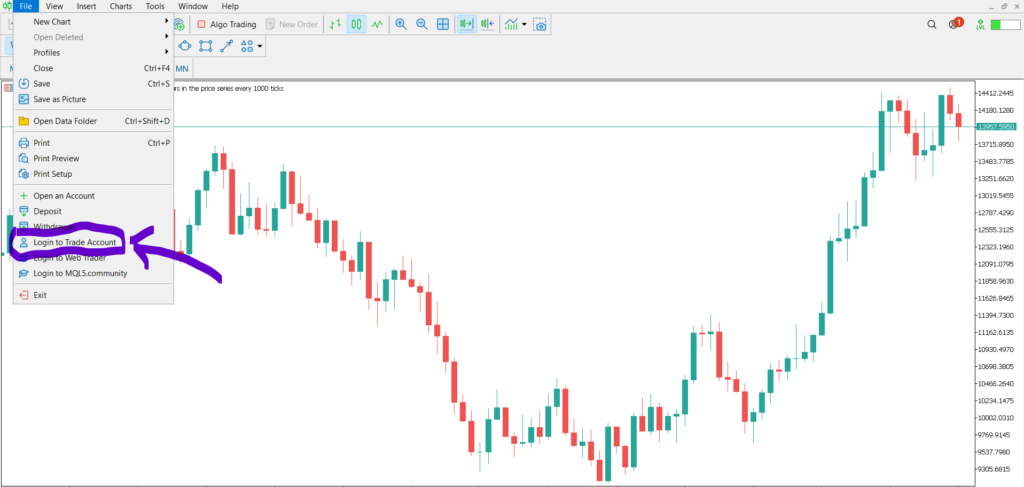
Enter your login details, password and server and then click OK and you will be able to access your trading account.
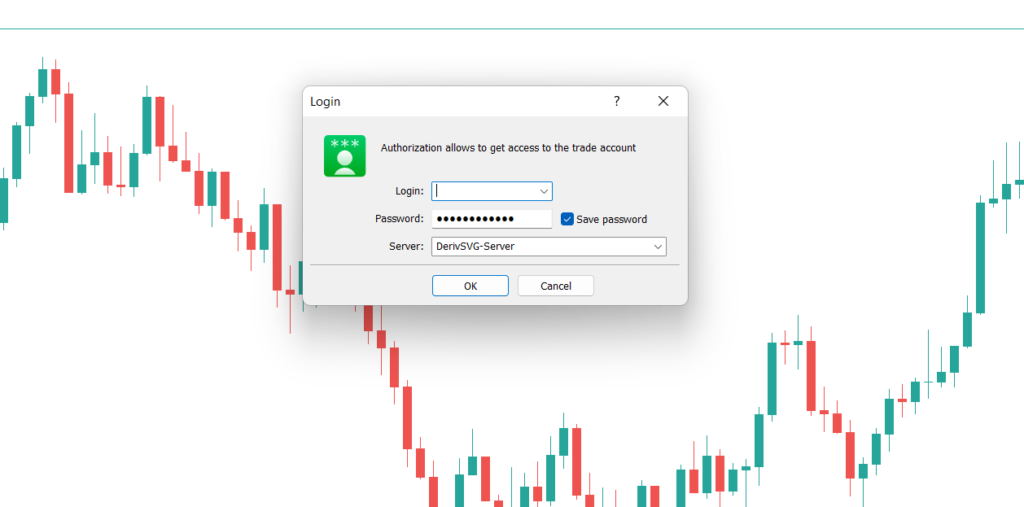
Now that you have fully created a demo account and demo mt5 and logged in to mt5 app, you may later want to create a live account and here is how to open live accounts step by step
How to open a deriv real account
To open a real deriv account one has to first create a demo acccount,incase you already have a demo account,follow the following steps to get a live account,but if you do not have one ,first create one by clicking here
Loginto your deriv demo account dashboard you have created
Click on Traders hub
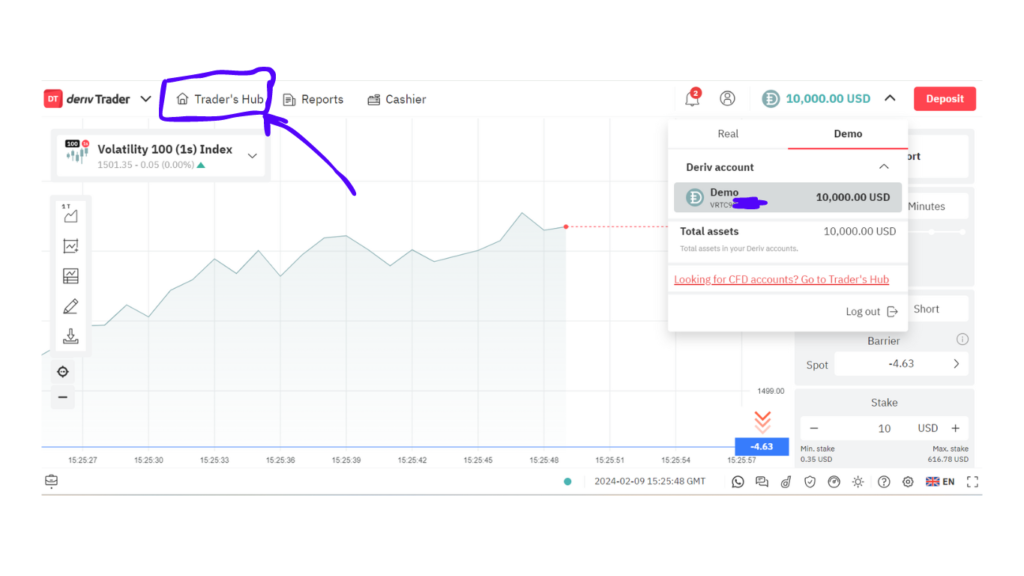
Then click on the arrow against where you see demo next to “traders hub” word and choose real, this is to shift us from demo to real
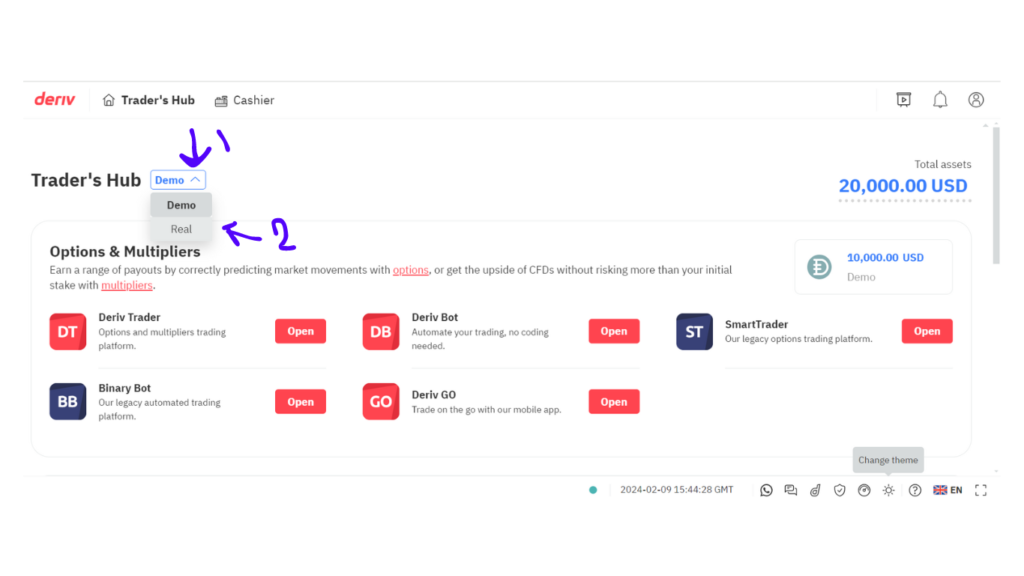
Then click on create a deriv account
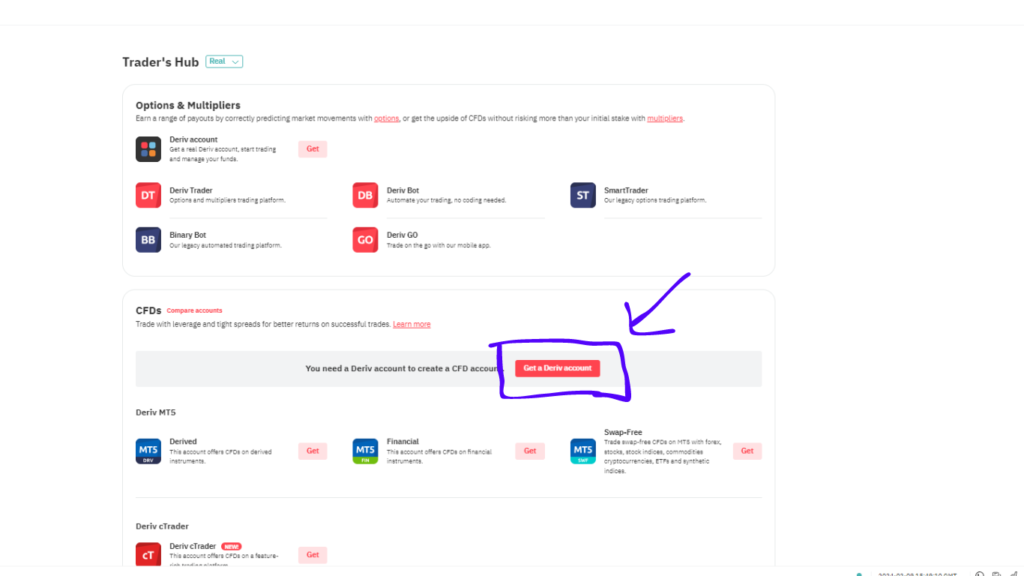
Then choose the currency in which you want your account to be and click “next”
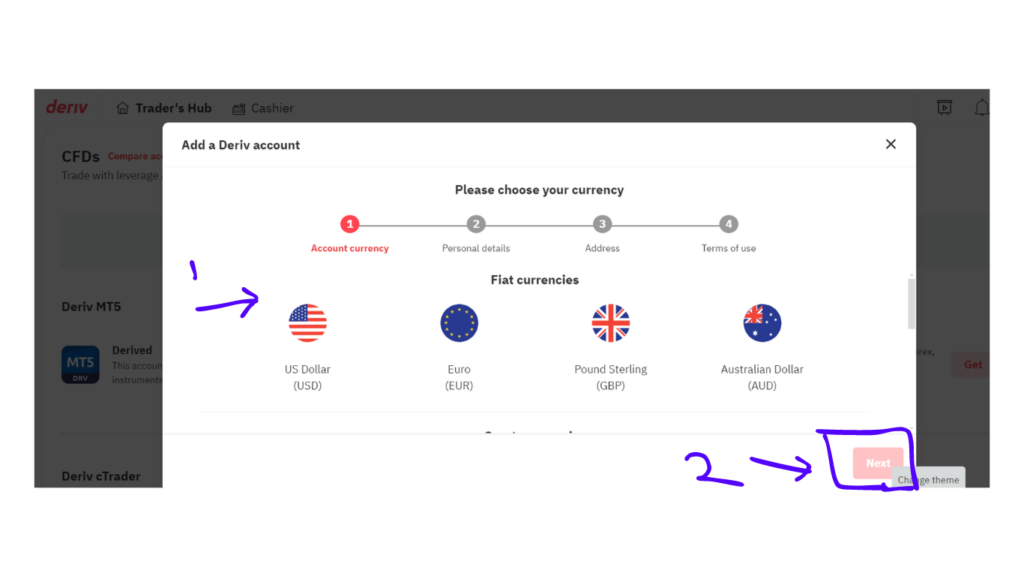
NB;Your account currency can be fiat i.e. usd , eur , gbp etc or a crypto account like ltc, btc etc.You can also have both fiat and crypto but advisable to create one at a time
Complete your personal details by selecting document either passport/nationa ID and fill in information about your self that matches the document that you chose to use
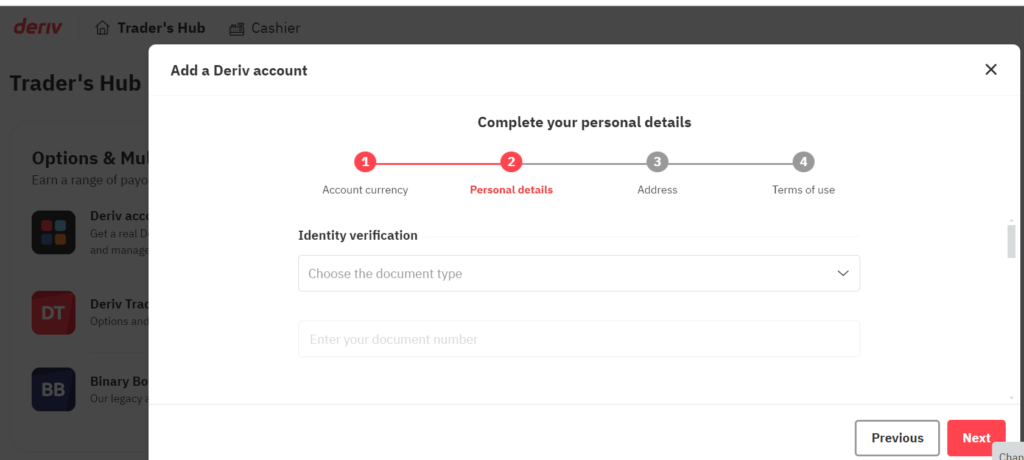
Complete your address details just as they appear on your government issued document like national ID or bank statement as later you will need to provide proof on it, better for it to match details on your personal details.
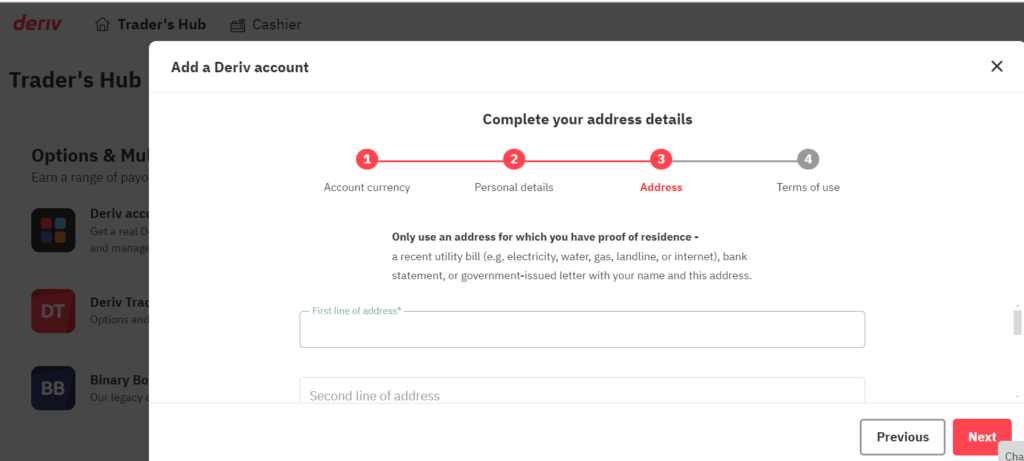
Agree to the terms of use by checking the boxes of terms of condition and click ”add account”
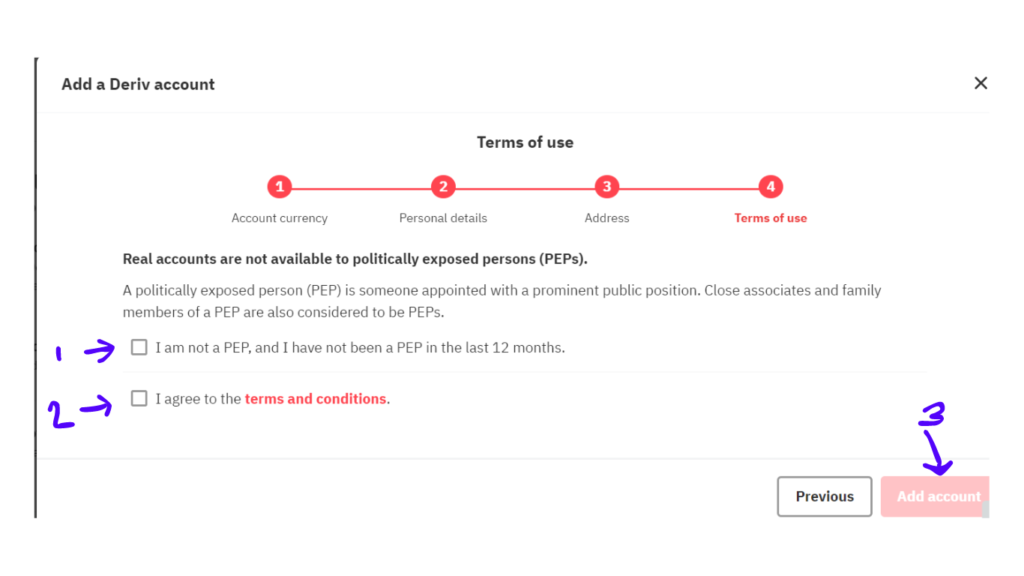
Congratulations your account is now ready, you may even fund/add funds to your account
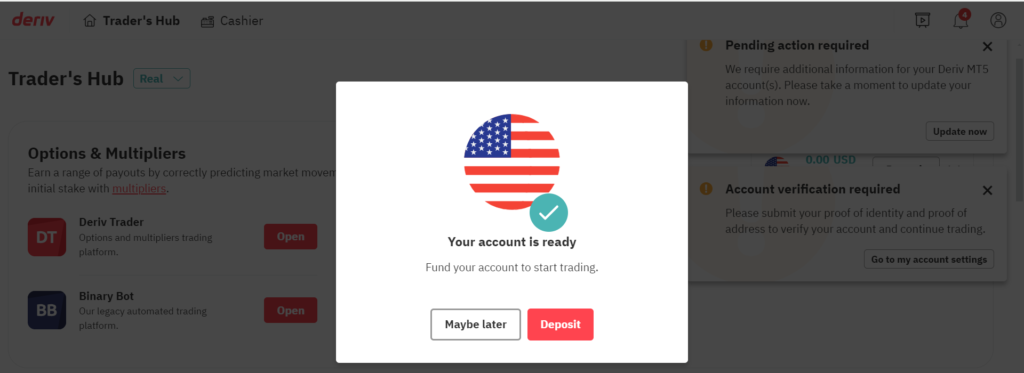
Now that we have created a deriv real account, we can now add a deriv real MT5 by following the steps below. Unlike other brokers which may require you to upload your documents before starting to trade, with deriv you can trade till a withdraw threshold of 10,000 dollars or until a certain determined amount then you are asked to provide your proof of identity and address
How to add a deriv real MT5
Log into your deriv account dashboard
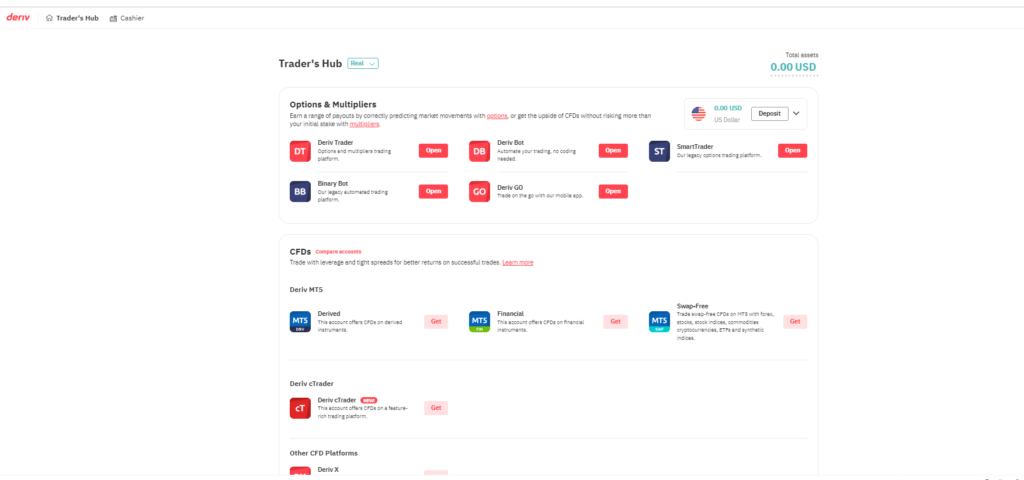
Then scroll down under cfds so as to select the deriv live account that you need because deriv provides different account options ie derived mt5,financial and swap free mt5,then click on ”get”
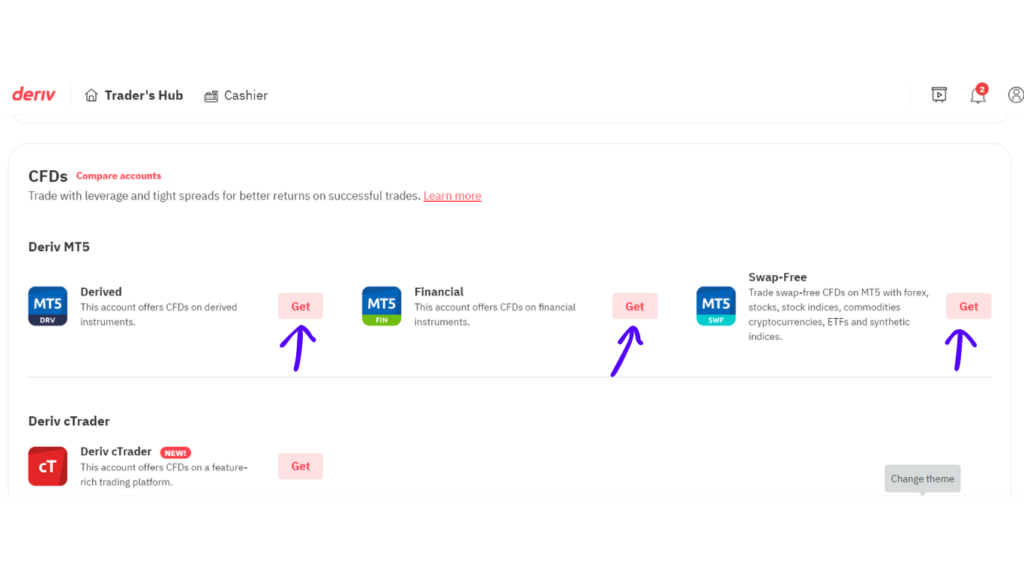
Then click on the jurisidiction you would like to trade under and click ”next”
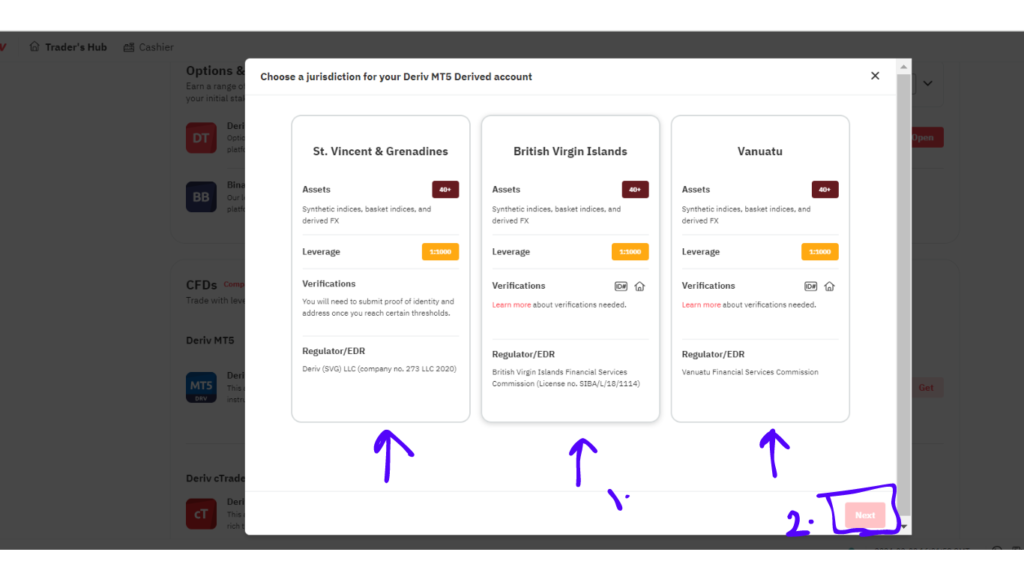
Then input DMT5 password of your choice(should be strong) and then click ”add account”
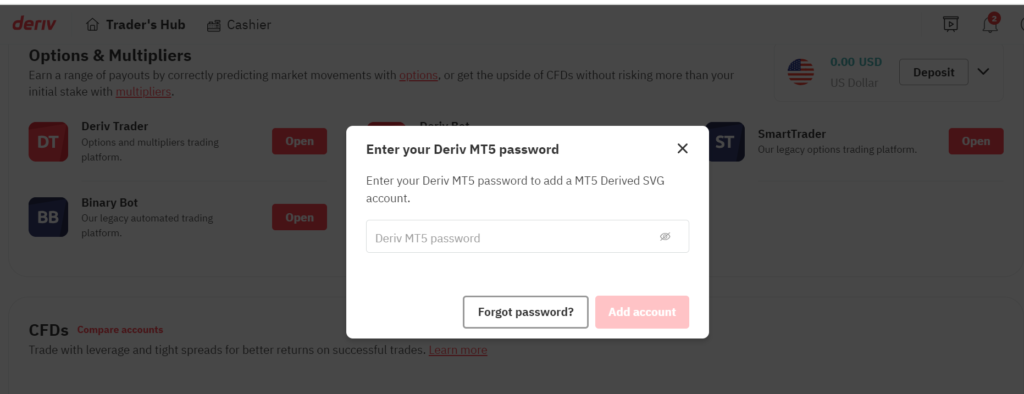
Congratulations, you now have a live DMT5 and can add funds to your cashier and transfer to your DMT5 and start trading,but before lets first connect your live DMT5 to the mt5 app
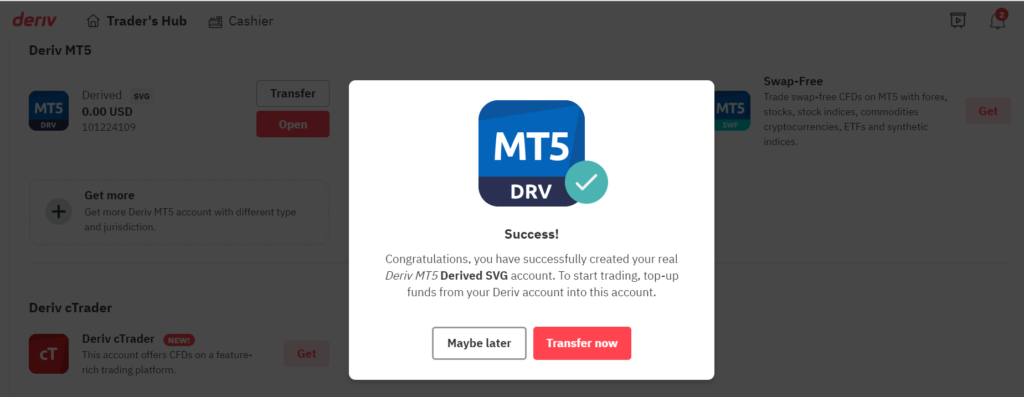
How to connect your live DMT5 to the meta trader/How to link your live DMT5 to meta trader
Follow the steps below to add your live DMT5 to the mt5 app
Download and install your MT5 application on your phone/computer incase you don’t have the app yet, but if you do have it, launch it
On phone go to menu top left conner where you see quotes on your mt5 application
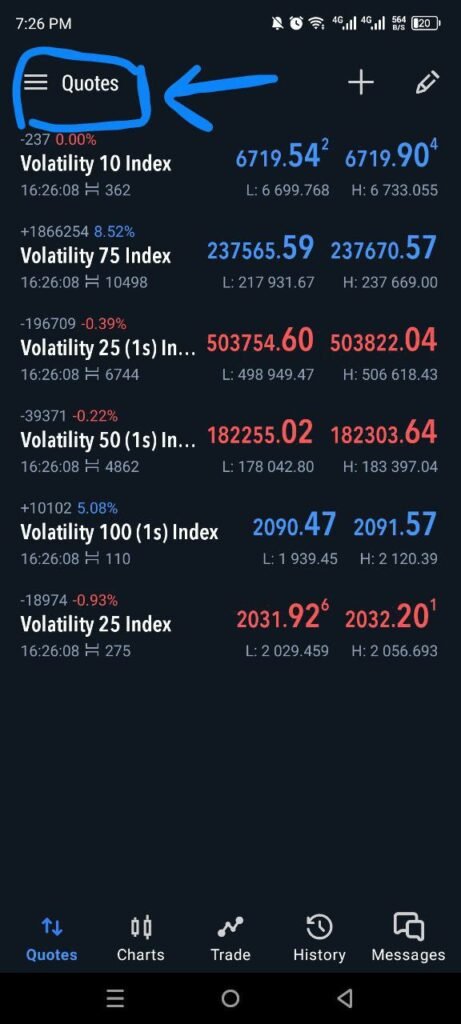
Then click on manage
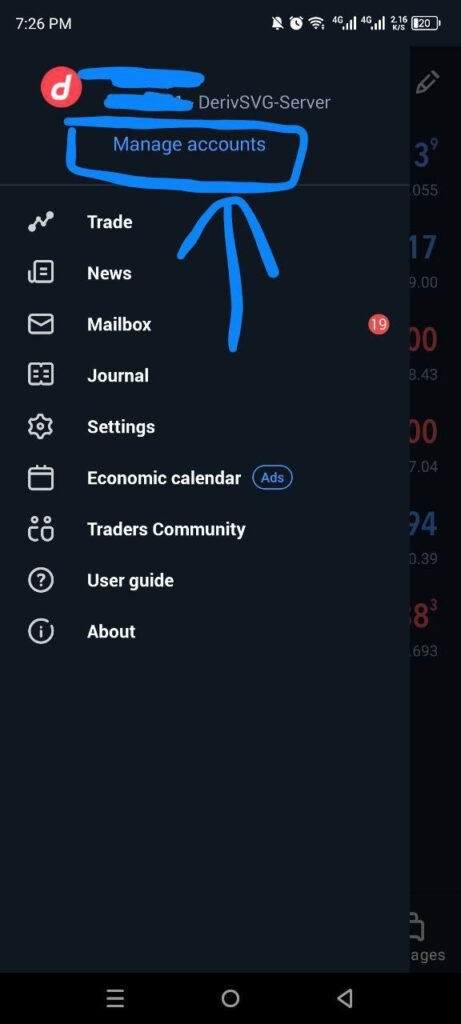
Then click on the plus sign
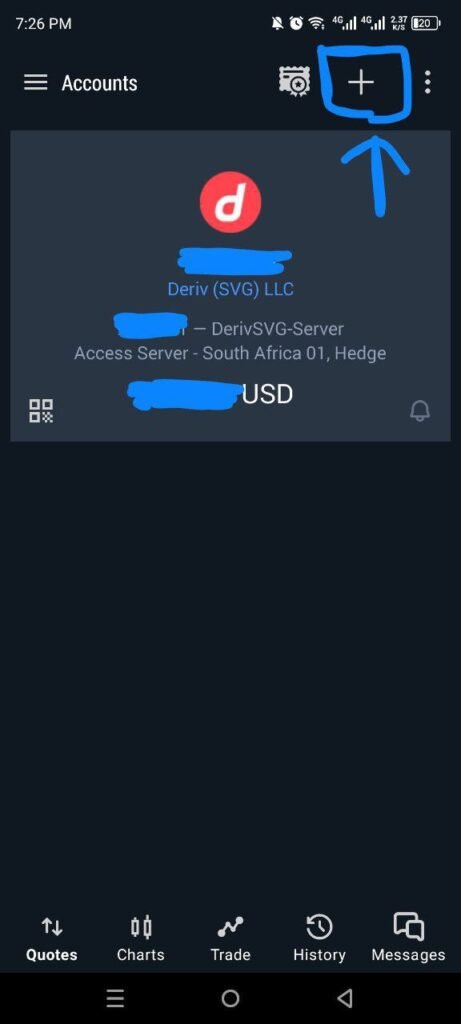
Search for broker plus server name which is given to you under your traders hub.
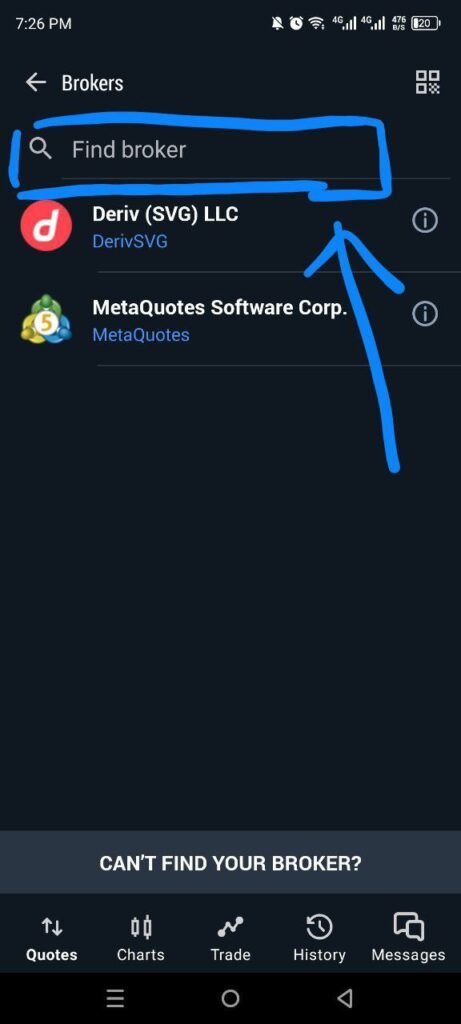
Input the details given to you plus your password you chose/created ,and there you have access to your live mt5 ready to access the markets
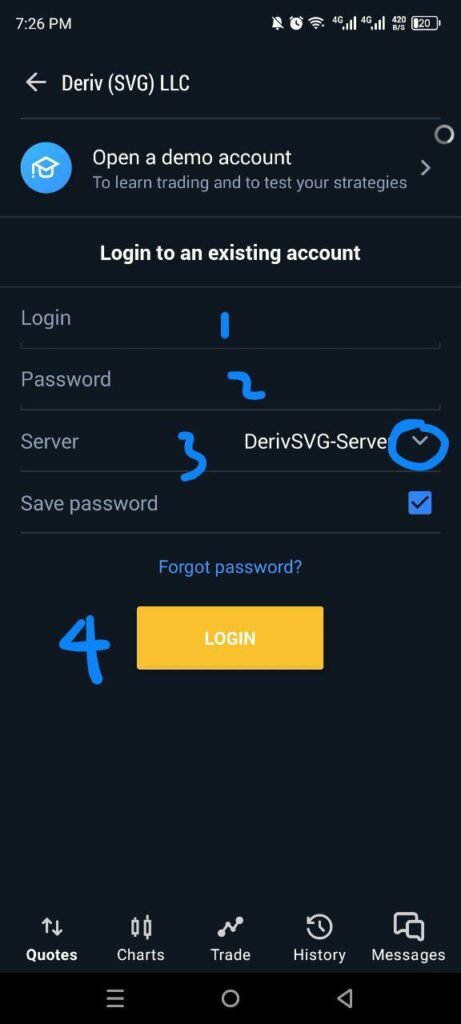
Read also: What are synthetic indices.

